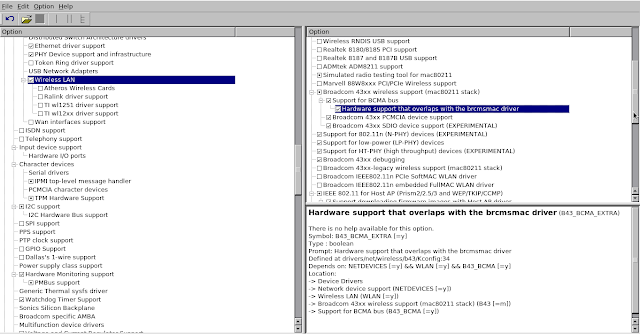Hello readers!
During my internship I was given the task to find out on how to realize a small preview of the newest post from a blog here on blogspot. The problem was, that the previews should be integrated into a website owned by our client which was hosted by a different provider on a different domain, and that they should always keep up to date without any modifications. Additionally, my boss preferred to have the preview generated on client side, because it means less traffic and probably less trouble when integrating it into the rest of the framework-based project. In plain words, I was supposed to use Javascript.
So I searched the internet for multiple keyword combinations but did not find any solutions of someone who did that before. So I had to come up with a solution myself.
I believe there are three possible approaches for that:
The worst should be to go via the blog homepage, because then the desired information would either be mixed up with all sort of additional markup or completely hidden in other js-scripts.
The second approach is probably the most elegant one, but not completely simple to realize: If I tried to receive the data by pulling it from the blog's atom/rss feed I would have my information in a relatively good structure and Google would probably not set a limit to the number of accesses per day. Unfortunately though, plain javascript does not provide tools to parse the xml-alike feed output and I did not want to mess with an
external library or parse the feed myself, which is probably still relatively easy with regular expression matches.
But I went the third way, which is probably the first one that came to your mind: Via the blogger api.
The api is currently under construction (heading for version 2) and the registration process takes some time to complete. You have to register/create a new api-Project on
https://code.google.com/apis/console/ and apply for the permission to use the blogger api in it. The response e-mail took about twelve hours during the two times I tried it, which is the reason why I even think that there is only one Google employee who manually admits the usage of the api for your project.
Afterwards you simply do what the blogger-team wrote in their answer and you get access to the API-key, which is used by Google to keep track of your usage. I believe, the standard daily quota is about 1000 and I hope, it is counted by IPs and not by API-calls. Otherwise the permitted accesses would be exhausted quite rapidly.
Here is the code of my blogger.js file that generates the preview:
/**
* Version: 2012/05/23 rev.1
*
* This script obtains information from the first post of a blogger-blog
* (in particular title + first image) and injects it into a specific
* place in the webpage.
*
* Currently, the information is written into an element (<div>) with the
* ID "blogger_output"
*
* To be able to style the information via css, the following classes are given to it:
* post title (p-tag): blogger_title
* post image (img-tag): blogger_image
*/
function Blogger() {
Blogger.init();
}
Blogger.htmlOut = "blogger_output"; //The html-element, in which the blog-preview is to be written
Blogger.gAPI_URL = "https://www.googleapis.com/blogger/v2/blogs/"; //the blogger api base-url
Blogger.blogID = "9034413279324519603"; //The id of the blog whose latest post we want to generate a preview from
Blogger.apiKey = "AIzaSyCYuAlcd4NzcvTB2Igp7b2Tuuak_mLfcfk"; //The api-key to access the blogger-api
/**
* Writes a new line of (html-) text into the output element specified above
* @param text Some text to be written into the htmlOut element
*/
Blogger.echo = function(text, writeInID) {
document.getElementById(writeInID).innerHTML += text;
};
/**
* Dynamically injects a script to the end of the body of the page
* @param jsname the url or name of the script to be injected
*/
Blogger.injectScript = function (jsname) {
var scr = document.createElement('script');
scr.setAttribute('type','text/javascript');
scr.setAttribute('src',jsname);
var body = document.getElementsByTagName('body')[0];
body.appendChild(scr);
};
/**
* This is the callback method of the first blogger api call. Currently it does all
* the work (get title, image(s), preview text...), but at a later point we hope
* the blogger REST-api will support at least images as an additional resource type.
* In this case it is easy to add a second callback method correponding to the image[s]
* of the first post only.
* @param response The response of the google server after our api call
*/
Blogger.handleBlog = function(response) {
//extract image url
var imgTag = response.items[0].content.match('(\\u003cimg.*?(/\\u003e))')[0];
var imgUrl = imgTag.match('http:.*?(?=\")');
//output
var aName = "blogger_link";
this.echo('<a id="' + aName + '" class="' + aName + '" href="' + response.items[0].url + '"></a>', this.htmlOut);
this.echo('<p class="blogger_title">' + response.items[0].title + '</p>', aName);
//Maybe a post has no image
//TODO: In this case, other information from the post could be shown
if(imgUrl != null) {
this.echo('<img class="blogger_image" alt="" src="' + imgUrl + '"/>', aName);
}
this.echo('</a>');
};
/**
* The first method of the script.
*/
Blogger.init = function() {
//Inject script to obtain blog-data from google/blogger
var callback = 'Blogger.handleBlog';
var jsname = this.gAPI_URL + this.blogID + '/posts?callback=' + callback + '&key=' + this.apiKey;
this.injectScript(jsname);
return;
};
Blogger();
Of course, you have to replace the values of the variablesapiKey and blogID with your personal data.
There are two techniques used here that may require explanation for beginners:
First, the data is received in JSON format via JSON with Padding (JSONP). You will easily find guides on this by using the internet.
And secondly there is the dynamic javascript injection in injectScript, which I borrowed from
http://javascript.about.com/library/bladdjs.htm.
Additionally, there are a few things that I wanted to comment on here:
First thing is: please don't forget that I am an intern and this is actually my first try in anything javascript related. This is my first attempt of a pure js version.
You can also find a version of this script as a jquery-plugin under http://dl.dropbox.com/u/19826318/Blogger/bloggerJQP.js
In this case, only jquery has to be loaded, followed by the script call.
Secondly, you might have seen some passages in the code which refer to the current status of the blogger api. I really hope, there will be some improvement there as far as resource types are concerned. At least, the developer in charge has already received and approved
a feature request upon this.
The code is well documented I hope, and there are classes/IDs given to the output later on which allow easy CSS-styling.
Used in a website, the html might look like the following:
1: <html>
2: <head>
3: <title>JavaScript-Test</title>
4: </head>
5: <body>
6: <div id='blogger_output'><p>Neues aus meinem Blog:</p></div>
7: <script src="blogger.js" type="text/javascript"></script>
8: </body>
9: </html>
...where the <div>-tag's id "blogger_output" is required for the script to be able to write the content into.
Result:
 |
| Title and image of the post, all linking to the original post-url |
I hope, this might be useful for some web-developer or intern out there. Please leave a comment if you liked it or if you have suggestions on how to improve this:)
See you soon,
suluke
Helpful links:
Getting started of the blogger JSON api 2.0
Code formatter for blogger